Before your content can get ranked on the Google search engine, a link or links is very necessary. Google can find your best and most relevant website posts and pages if they are linked from a place or page on the website.
Internal links can also link your content and give Google an idea of the structure of your website. Internal links can also create a hierarchy on your website, and allow you to provide the most important pages and post more link value than other pages that are less valuable.
So, using the right internal linking strategy can improve your SEO optimization! for that before, let us know what is an internal link and how its strategy
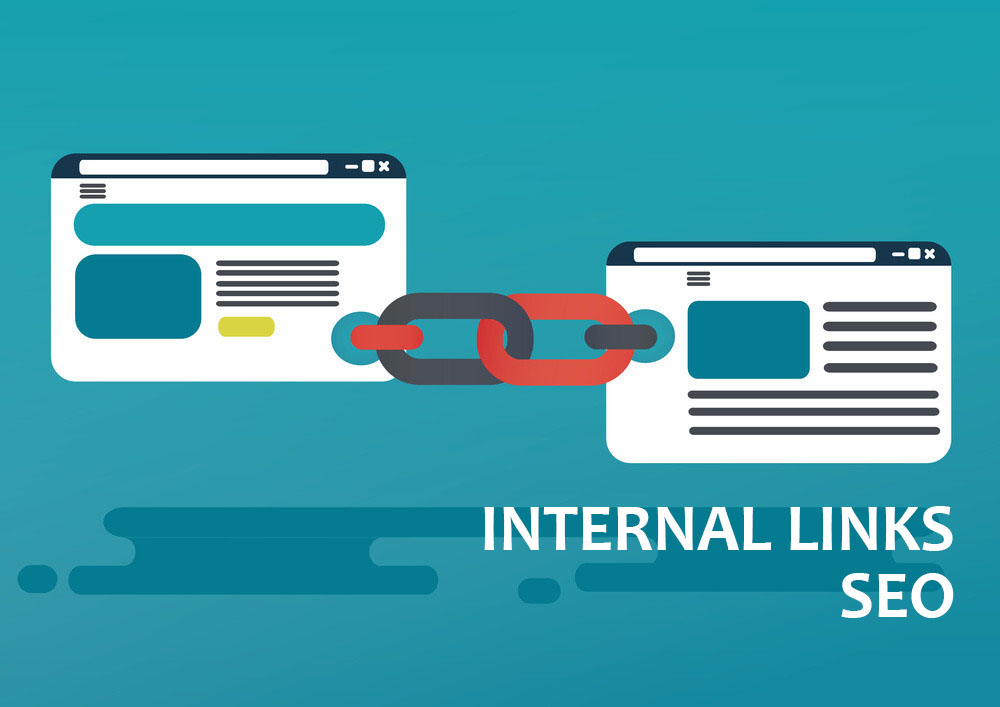
What are Internal Links?
What is Internal Links, internal links are any links from one website page to another page on your website. Users and search engines use links to find content on your website.
Users use links to navigate the website and find the content they want to find. Search engines also use links to navigate websites. They won’t find a page if there isn’t a link to it.
There are several types of internal links. Apart from the links on the homepage, menus, post feeds, etc., you can also add links in your own content.
Here I call them contextual links. Contextual links lead users to interesting and related content. Additionally, they allow search engines to find out what content on your website is related and to determine the value of that content.
The more links an important page receives, the more important it will appear to search engines. Therefore, good internal links are very important for SEO optimization.
Internal links vs external links
Every website consists of internal and external links. Internal links link pages and posts on your own website and external links link your website pages to other websites. In this post, I’m going to focus on internal links and what they mean for SEO.
[amp-cta id=’73465′]
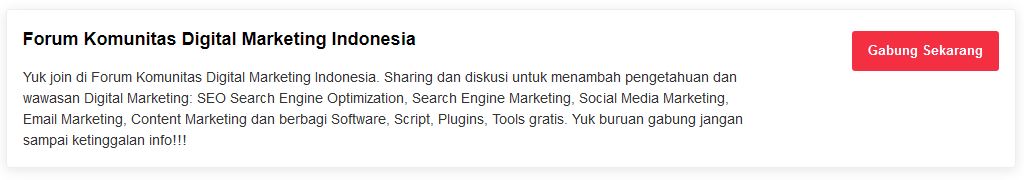
Why are links important to Google?
Internal Links are an important factor for Google and other search engines. But why? And where can you start?
Google follows links to find content on the website and ranks this content in search results. If a post or page gets a lot of links, this is a signal to Google that this is an important or high-value article. It counts for both internal and external links.
Internal linking is something you can control as a website owner. With the right internal links, you can guide visitors and Google to the most important pages of your website. Internal link control tools like Yoast SEO can help you by suggesting related posts to link!
Relationship between content
Google crawls websites by following links, internal links and external links, using a bot called Googlebot. The bot will arrive at the homepage of the website, and start rendering the page and following the first link. By following links, Google can easily find out the relationship between various pages, posts, and other content. This way Google knows which pages on your website include similar subject matter.
Above this post, for example, you will see links to the tags ‘Top SEO Terms’, ‘What are Long Tail Keywords’, and ‘What are Keyword Difficulty’. Here I will make sure Google understands that the content on the page is related to the content of this post by adding the following link.
ALSO READ What is Keyword Density? Importance for SEO
Link Value
Apart from understanding the relationship between content, Google divides the link value between all the links on a web page. Often, the website homepage has the greatest link value because it has the most backlinks. The value of that link will be shared among all the links found on that homepage. The value of the link that is passed on to the next page will be shared among the links on that page, and so on.
Therefore, your latest blog posts will get more link value if you link to them from the homepage, not just on the category page. And Google will find new posts faster if linked from the homepage.
When you get the concept that links pass their link value, you’ll understand that more links to posts mean more value. Since Google considers a page that gets a lot of valuable links to be more important, you will increase the chances of that page ranking.
Setting up an Internal Links strategy
It is very important for your website’s SEO to evaluate and improve your internal linking strategy on a regular basis. By adding the correct internal links, you can ensure Google can understand:
- page relevance;
- relationship between pages;
- and the page value.
To prepare an internal linking strategy, there are a number of things that you must pay attention to. How you do it, of course, depends on your website and your goals. Here are 8 steps how to create internal links for SEO:
1. Determine the ideal structure for your website.
Here I always advise website owners to imagine their website as a pyramid. Above it is your website homepage, below it are several sections or categories, and further below that are individual posts and pages (possibly with subcategories in between).
If you’re doing well, your website menu should reflect this structure. In our ultimate guide to website structure.
2. Determine your most important content.
Then, you also have to determine which content is the most important. In short, this is the best and most complete content, which is the core of your business. This is the content you want people to find when they search for topics or products that your business specializes in.
Since you aim to want to tell Google that this is your most important content, you need to add more links to it. There are various places from where you can link to your flagship content. Here, I’ll give you the most common options, from post copy to navigating your website.
ALSO READ : What are Long Tail Keywords and How to Choose Them
3. Add contextual links.
When you write various articles on a certain topic, you have to link links to each other. This will display your web page on Google and for users! that the article is related to the topic. You can also link directly from a sentence in your copy or add a link at the end of your post.
Besides, If you want to show Google which articles to base on: your articles are the most complete on this topic. The way to do it is, you have to add a link to the cornerstone in all articles on this topic. And don’t forget to link back from the tarmac to each post.
On our blog, there is a cornerstone content article called the ‘2021 Keyword Research Guide’. Here I would like to rank this post for all related search queries about [keyword research] in Google search results.
So here I am adding links from other relevant articles, such as’ The 13 Biggest SEO Keyword Research Mistakes You Should Avoid ‘,’ 7 Keyword Research Tips 2021 to Boost Your SEO Content Strategy ‘or’ 5 Free SEO Keyword Research Tools or Keyword Research 2021 ‘to the main article. And we link back from the main article to this post. By doing so, Google will understand that the main guide contains mostly information about [keyword research]. So in the end, Google will rank the main guide above other, shorter posts on keyword research.
ALSO READ: What is the Readability Score? How to use them
4. Link page hierarchy.
If you have hierarchical pages on your website, you can link parent pages to child pages and vice versa. Also, don’t forget to link sibling pages to each other. On a well-organized site these pages should be linked and linking them like this would make a lot of sense.
5. Consider adding a related post section.
There are many plugins and modules that can help you to add a complete post related section to your posts. If you want to use it, here I suggest testing whether related posts are actually related posts. If you’re unsure, linking to the post manually is probably best. For that you can use tools like Yoast SEO which can help you to manually select related posts.
ALSO READ: What is Keyword Density? Importance for SEO
6. Try adding a navigation link.
Apart from linking from related topic posts and pages, you can also make your landing page content more authoritative by adding a link to it from the homepage or top navigation. You have to do this with the posts and pages that are most important to your business. This method will give this post or page a lot of link value and make it stronger in Google’s eyes.
7. Add a link to your taxonomy
Taxonomies, such as categories and tags, can help you organize your website and help users and Google understand what your content is all about. If you have a blog, it may be helpful to add internal links to the taxonomy of the post. Adding links to categories and tags helps Google understand the structure of your blog and helps visitors navigate to related posts more easily.
8. Consider adding links to popular or recent posts
The last option to mention is to create internal links to the most popular or newest posts on your website. We recommend making this section in the sidebar or footer of your website so that it appears on all pages and posts.





