In an effort to gain more visibility on Google, many businesses create Google business listings (officially known as Business Profiles) known as Google My Business. For that, you must create a profile or claim a Google Map location using your Google My Business Account and require management and editing skills if you want your Business Profile to function as an effective SEO for you.

So, how do you get profile Google My Business? The answer is, besides you can create a Google Business Profile for free, you also have to create a separate free Google My Business account for that profile.
Your Google My Business Account is the only way you can claim ownership of your Business Profile, get management rights, and unlock additional free features to increase your business’s visibility on Google. In this post, I’ll cover everything you need to know about Google My Business, including:
What is Google My Business
How to use Google My Business effectively
How to use Google My Business for SEO
How to create a Google My Business account
Read on so you can incorporate this free and powerful tool into your marketing toolkit!
[amp-cta id=”72435″]
What is Google My Business?
As mentioned, Google My Business is a feature that allows you to manage and optimize your Business Profile on Google. So to explain what Google My Business is and how it works, first make sure we have a clear understanding of what a Business Profile is.
A Business Profile is Google’s term for Google’s business listings. Business Profile appears on Google Maps and in Google Search local results.
Your Business Profile on Google Search looks like this:
Creating a Business Profile is the same as adding a place to Google Maps. And one that anyone can do (including random strangers or automatic listing generators). All Google needs is a business name, location, and category. Once Google confirms that this isn’t a duplicate, they’ll create a Business Profile for the location.
The Business Profile is then open for consumers to provide reviews, add photos, ask questions, and even answer questions. Business Profiles can also be filled with information that Google retrieves from all over the website.
This means that a Business Profile can stand on its own, apart from a Google My Business account. And whether you create your own Business Profile or not, you don’t have the ability to manage the information it displays or the reviews it collects.
[amp-cta id=’73465′]
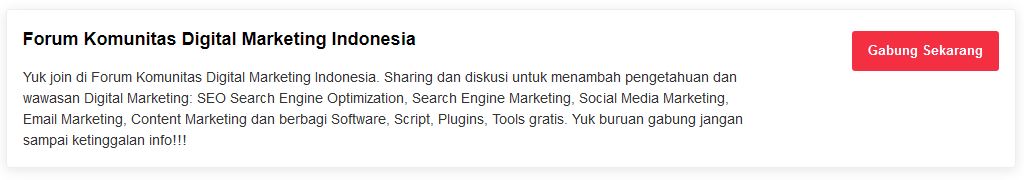
That’s where Google My Business comes into play. By creating a Google My Business account, you can access, customize, manage, and enhance your Business Profile on Google, all for free, which we’ll cover next.
ALSO READ : 5 Benefits of Conversion Rate Optimization for SEO
How to use Google My Business for local marketing
So, I’ve established that Google My Business is not your Business Profile, but rather a tool you use to enhance your Business Profile to increase its visibility and effectiveness. Let’s cover these four core ways to use Google My Business to get your profile on Google to include better local marketing tools.
1. Interact with consumers
There are many ways consumers can interact with your Business Profile, and you can use your Google My Business account to re-interact with them. You can also respond to reviews, answer questions, activate direct messages, and set related alerts. You can even use Google My Business to publish posts to your Business Profile, just like you do with Facebook and other social media platforms.
2. Highlight Your Business
Business Profile which contains limited information about your business. However, through the Google My Business account dashboard, you can show opening hours, website, products and prices, attributes, and other details that make your business look unique. You can also use Google My Business to edit and update as needed.
3. Get insights
You can also use the Google My Business dashboard to get important insights into your audience and local search performance. In the platform’s analytics tab, you can see the queries customers used to find your Business Profile, whether they found your business on Google Maps or Google Search, a description of the actions taken on your listing, and how your photo performed compared to other profiles in your business category. Also note that there is a way to track clicks from a Business Profile via UTM parameters and Google Analytics.
4. Perform local SEO optimization
Just as Google has an algorithm for ranking its ads and websites, Google also has an algorithm for ranking Business Profiles. Through the Google My Business dashboard, you can also enter keywords into your Business Profile and do other optimizations to help it rank in local results, which we’ll cover next.
[amp-cta id=”72692″]
How to use Google My Business for SEO
Google Business Profiles are dynamic. Not only do they change the form based on the platform, but Google will also prioritize the sections of the profile that match the terms searched for and the types of information that are most important to consumers in your category. Even better, Google will strengthen keywords in your profile content that are considered relevant.
But there needs to be information that must be prioritized and keywords to strengthen your profile from the start. Just as when using a content management system like WordPress to optimize your website for search engines, Google My Business is used to optimize your profile and expand your reach.
How can you use Google My Business for local SEO? Well, since optimization for Google is basically optimization for searchers, it all boils down to three things in common: targeting, quality of information, and trustworthiness.
ALSO READ : 8 How to Create Internal Links for SEO
Maintain the quality of information
The completeness and accuracy of your Business Profile can affect its ranking, so be sure to provide the requested information in each section of your Google My Business dashboard. Most important here are your contact information, special hours, and your attributes.
Build trust
The final approach to using Google My Business for SEO draws on the trustworthiness component of Google’s algorithm. Always update and accurate your information as your business grows. Stream incoming reviews and respond. In addition, let Google know that you are active by uploading photos regularly and publishing posts to your Business Profile via Google My Business.
SEO is essential for any business, especially for small businesses that can use local targeting to compete with big competitors on the SERP. Google makes local SEO easier with its robust Business Profiles, so a Google My Business account is essential for any business trying to maximize visibility in their local market.
How to sign up for Google My Business
To get a Google My Business account, go to google.com/business and click “Manage now”, which will guide you through the steps to create an account. Note that a Google My Business Account does not automatically create a Business Profile to gain access to the profile and it requires the ability to add more. So, you should make sure you have an existing Business Profile to access.
Also note that creating a Google My Business account does not give you automatic access to your Business Profile. Once you have created and logged into your Google My Business account, you must then search for a separate Business Profile on Google Maps and then select the “Claim this business” or “Owner of this business?” The link is visible directly on the profile. After you complete the process, your Google My Business account will be linked to your Business Profile and under your management.
Get started with Google My Business today
With a clear understanding of what Google My Business is, how it works, and how to use it, you can now see that using this free tool is not only a great idea for local marketing but a must as well. Activate and run your Google My Business account right now so that your Business Profile can outperform your competitors and attract more customers on the world’s most popular search engine.





